
- REMOVE PASSWORD FROM EXCEL SPREADSHEET 2016 FOR FREE
- REMOVE PASSWORD FROM EXCEL SPREADSHEET 2016 HOW TO
- REMOVE PASSWORD FROM EXCEL SPREADSHEET 2016 SOFTWARE
- REMOVE PASSWORD FROM EXCEL SPREADSHEET 2016 ZIP
REMOVE PASSWORD FROM EXCEL SPREADSHEET 2016 FOR FREE
You can download FoneCope Excel Password Recovery for free and install it on your computer.
REMOVE PASSWORD FROM EXCEL SPREADSHEET 2016 HOW TO
Voila! Open it and check if the password protection for Excel Spreadsheet/worksheet is removed.Ĭan you remove the opening password from excel without a password? Sure! FoneCope Excel Password Recovery can easily break Excel file password, and then you can use the passcode to delete the encryption.Ĭheck how to crack forgotten Excel password: Make sure they overwrite all the original XML files.
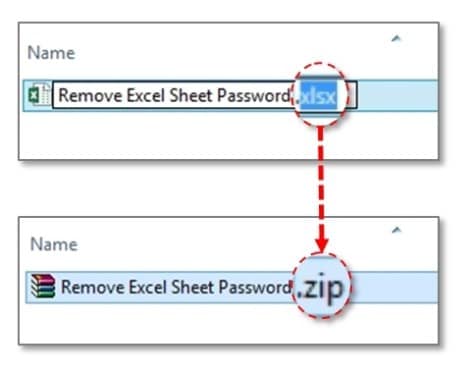
When it's done, drag and drop the modified. Do the same steps for all other spreadsheets. Now search for the content: ") and delete it. In there, you can find the spreadsheets (in.
REMOVE PASSWORD FROM EXCEL SPREADSHEET 2016 ZIP
Open the ZIP File, double-click the "xl" folder, and then open the "worksheets" folder. Change the extension of the protected worksheet: rename it from *.xlsx to *.zip. Note: make a backup of your Excel workbook and save it to another folder on computer. With this trick, you can easily unprotect Excel spreadsheet/worksheet without knowing the password. In the following sections, you'll learn methods that enable you to remove password from Excel without password. Even though you don't know the passcode, there're useful workarounds to help. What to do if you forgot Excel password? That's OK. Locate "Password to modify" and empty the text box next to it. Go to the menu top toolbar and then click File > Save As > Browse (select a location) > Tools > General Options Open the read-only protected Excel file and enter the password.

If you know the password and want to turn it back off, here are the steps for you to disabled read-only restriction in excel document. You can't edit or modify the Excel spreadsheets if the read-only mode is turned on. This will remove the password from encrypted Excel sheet or Workbook. Select "Unprotect Sheet" or "Protect Workbook", and then enter your password. Find and open the Excel Workbook/Worksheets. Now let's check how to remove password protect from Excel. And the "Protect Sheet" password is to keep your important data safe in the worksheet. Now you've successfully deleted the encryption protection.Įxcel "Protect Workbook" password is set to protect its structure from being altered, hidden, and renamed. Clear the password box (make it empty) and then click OK.Īfter removing password in Excel file, don't forget to save the file. (For Excel 2007 and older versions, click on "Protect Document" and select "Encrypt with Password") For Excel 2019/2017/2016/2013/2010, click on "Protect Workbook" and select "Encrypt with Password" from the drop-down list. Click "File" in the top left corner and then select "Info". Double-click your encrypted Microsoft Excel Workbook, then enter the password to open it. To remove Excel opening encrypted password, follow the steps below. If it requires a password to open a password-protected Excel file, it means this workbook is locked. Since you remember the passcode, it'll be super easy for you to remove password from Excel File, Sheet, Workbook, and Read-Only Protection. I'll give brief introductions and show you how to remove.

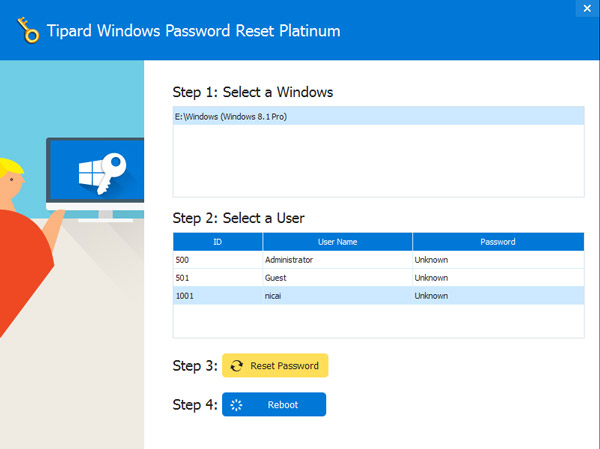
There are 4 types of Excel password encryption/protection. Remove Password from Excel (You Know the Password) Remove passwords from Excel files Online Part 1.
REMOVE PASSWORD FROM EXCEL SPREADSHEET 2016 SOFTWARE
Crack/Break Excel Opening Password with Software Unprotect Excel Spreadsheet without Password Remove Password from Excel (You Forgot the Password) Remove Read-Only Limit Protection on Excel Delete the Encrypted Password (Open Locked Microsoft Excel) As you can see, the methods are divided into 2 groups. Hey, before you dive into it further, ask yourself if you know the Excel password. Put it simply, you set a password to encrypt your workbook/spreadsheet, and now what to remove password protection from Excel, do you? OK, here you'll find 7 effective solutions! "How to remove the password from my Excel file and sheet? What is the way of removing the protection?."


 0 kommentar(er)
0 kommentar(er)
